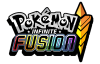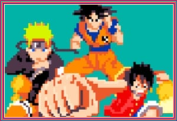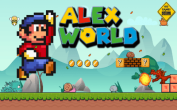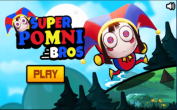Pokémon Eclat Pourpre 2
Pokémon Eclat Pourpre 2 - A Completed Pokemon Rom Hack
Pokémon Eclat Pourpre 2 , created by Mickey, is a Completed Pokemon GBA Rom Hack based on Pokemon FireRed . This hack introduces exciting new features and improvements, offering players a fresh and thrilling experience. The game was last updated in November 2019 and is available in the French language.
Description:
The once peaceful region is now engulfed in a relentless crime wave as an infamous organization known as TEAM ROCKET orchestrates mass Pokemon theft, throwing the region into a state of unprecedented panic. Law enforcement is working tirelessly to halt this period of oppression, but the powerful criminal organization proves to be a formidable adversary. Some courageous trainers attempt to confront TEAM ROCKET alone, achieving minor successes but failing to deliver a decisive blow to the organization's plans.
To counter this menace and empower trainers in the region, a measure is implemented to equip all found trainers with the means to defend themselves. This initiative aims to prevent the centralization of Pokemon in laboratories or centers controlled by the criminals. However, the question remains: will this be enough to bring an end to the troubled times of the region?
Features:
- Mega Evolution (during battle): Unleash the true potential of your Pokemon with Mega Evolution, a powerful transformation that grants increased strength and abilities in battle.
- Expanded Pokedex: With over 1000 Pokemon available, trainers can explore a vast array of creatures and build diverse teams.
- New Cities and Routes: Discover new locations to explore, adding depth and variety to your journey.
- Day and Night System: Experience a dynamic environment as the game's day and night cycle impacts gameplay and encounters.
- Enhanced Battle Tower: Challenge yourself in the revamped Battle Tower with tougher opponents and exciting rewards.
- New Forms of Legendary Pokemon: Encounter unique forms of legendary Pokemon like Arceus, Shaymin, and Giratina, each with distinct powers.
- Colorful EVs and Status Viewer: Easily track and manage your Pokemon's Effort Values and status conditions with an improved user interface.
- Redone Menus: Enjoy a refreshed menu interface for a smoother and more intuitive experience.
- New Story: Immerse yourself in an engaging narrative with intriguing plot twists and exciting developments.
- New Graphics: Experience enhanced visuals and graphics that breathe new life into the Pokemon world.
- Post-Game Content: Continue your adventure even after completing the main storyline with exciting post-game challenges and quests.
- Three Difficulty Levels: Tailor the game's difficulty to your preference by choosing from three different levels of challenge.
- Pokéradar: Use the Pokéradar to track and locate elusive Pokemon hiding in the wild.
- Pokémon Evolution via Cable Link: Trade and evolve Pokemon with friends using the cable link feature.
- New Background Music: Enjoy a fresh soundtrack that complements the new atmosphere and locations.
- Beautifully Designed Maps: Explore well-crafted and animated maps teeming with lush grasses, Pokemon, and various objects.
- Slightly Increased Shiny Chance: Encounter rare Shiny Pokemon with a slightly boosted chance of appearance.
Controls:
Pokémon Eclat Pourpre 2 offers intuitive and easy-to-use controls, ensuring a smooth and enjoyable gaming experience. Here are the controls you'll need to navigate the world of Pokemon and embark on your thrilling adventure:
Arrow Keys: Use the Arrow Keys to move your character throughout the game world. Navigate through cities, routes, and various locations as you search for Pokemon, trainers to battle, and hidden secrets.
Z Key: The Z key serves as the primary action button. Use it to interact with NPCs (non-playable characters), pick up items, and access various in-game menus.
X Key: The X key is your secondary action button. It is often used for performing actions such as using HMs/TMs, checking your Pokemon's summary, and accessing context-specific functions.
A Key: During battles, the A key acts as the "Confirm" button. Use it to select your moves, items, or other battle options.
S Key: The S key functions as the "Cancel" button. If you want to go back or undo a selection, press the S key to return to the previous screen or action.
Enter Key: In certain situations, you may need to use the Enter key to progress through dialogue, confirm choices, or interact with specific in-game elements.
Backspace Key: The Backspace key is utilized to delete or erase characters or selections when needed. It can be useful in various in-game interfaces and naming Pokemon.
Mastering these controls will help you navigate the world, capture Pokemon, engage in battles, and uncover the mysteries that await you in the troubled region. So, grab your Poke Balls, sharpen your skills, and set forth on a journey filled with adventure, friendship, and legendary encounters in Pokémon Eclat Pourpre 2!
Embark on an unforgettable journey in Pokémon Eclat Pourpre 2 , where challenges, mysteries, and legendary encounters await. Train your Pokemon, thwart TEAM ROCKET's sinister plans, and become a hero in the troubled region!
Instructions
Using Mouse
Categories & Tags